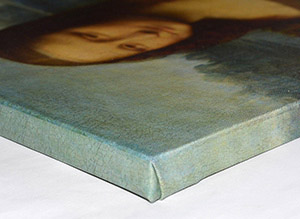HOW TO ORDER AND PAY
All the prices in the shop are in US dollars.
Click – “Select a modification”
You will be automatically forwarded to the “Item description” page
- On the “Item description” page please choose:
a) Size
b) Stretching type
c) Quantity
- Click “add to shopping cart”
The selected items will automatically appear in your shopping cart
- Add other goods from the shop to your shopping cart
Click – “continue shopping”
You will be automatically forwarded to the “Catalog” page – please choose another artwork
- On the “shopping cart” page you can:
– Change the quantity of chosen items using “+” and “–”
– Apply coupon or discount – enter your coupon code in the “use the coupon” field, then click “refresh shopping cart” – the price will be recalculated automatically
- Please check if all the data re items you want to purchase is correct, then in the window “loading and shipping” choose delivery zone (detailed information about delivery zones please see on “International shipping and return policies” page)
- Your order price including shipping price will be indicated in the “Final order” window
- Click the “pay online” button
You will be automatically forwarded to the “pay online” page – please fill the “Payment details”
- Choose payment option:
Pay via PayPal (credit cards payment included)
All transactions are secured by PayPal